The coordinates panel at the bottom of the 3D Module shows the current global coordinates of the cursor in view it is located in. It allows to measure object positions and sizes in generic units and image pixel units. The generic units are the same as those used in the Primitive panel for the size of mesh objects.
Open the coordinates panel by clicking on the (+) button in the bottom right corner of the 3D Module.
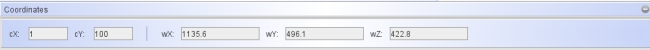
The fields cX and cY show the coordinates in image pixel units. The fields wX, wY and wZ show the generic 3D coordinates in the world reference frame. The conversion between the generic units and observational units is set in the units panel in the rendering module .