Project Templates
Here we present a few project templates that you can download and use as starting points for your own projects or study them to learn basic and advanced functionality of Shape. Most of these templates are the result from particular lessons of the course on Shape that is being held during the Spring semester 2014 at the Institute for Astronomy, UNAM, Ensenada.
Return to Learning Center.
| Simple shell with constant velocity |
Shell with a radius of 1e15 meters and a thickness of 1e14 meters. The velocity of the shell is 40 km/s. The slit parameters in the Group tab of the render module was adjusted to fit the image size. Only two modifiers were added: shell and velocity. |
|
|
|
| Bipolar | ||
A Squeeze modifier has been added to the shell template project. The modifier properties have been adjusted to match the size of the object. Furthermore Seeing value has been added in the Image Tab of the Rendering Module, as well as a Velocity Resolution in the Group Tab.
The Save Slit flag has been enabled such the the slit outline is included in the saved image. Now the image and PV with the red and blue shift have been saved. |
|
|
Download project template
|
| Point-symmetric Bumps & Channel Maps | ||
Two not quite point-symmetric
bump modifiers have been added to the bipolar template. Note that the Symmetric flag for the bump needs to be set to make is circular. Furthermore a channel map output has been set up and saved as an image. The positioning of the bumps was done using the bump Widget. The position angle of the object was changed in the Camera Tab of the Render Module. |
|
|
Download project template
|
| Emissivity & Line Profile | ||
The density modifier has been edited to add structure. Note that by default emissivity is proportional to n^2, unless you change this in the Physics Module. In the Graph Module a plot for the line profile was set up. It basically integrates the PV diagram along the slit. Note that the slit covers the whole object in this project. |
|
|
Download project template |
| Dust scattering | ||
This project has a bipolar nebula seen in dust scattered light. The mesh of the nebula is open and with a strongly decreasing dust density. A dust species has been set up in the Physics Module, which replaces the Default Species in the Species Property of the object. In the Render Module, instead of the Basic Renderer, the Physics Renderer has been set up. The PV image now shows a spectrum of the object. For that the velocity range in the Group Tab has been strongly extended and the number of channels of the renderer has been increased. A central light source, i.e. star, has been added which provides the scattered light. |
|
|
Download project template |
| Animation 1 - Rotation | ||
A common application for the Animation Module is to generate a movie of an object rotating in space. This helps to fully appreciate the 3D structure. In this template project a bipolar nebula is rotated simultaneously around the three coordinate axes x,y and z. Please study the setup of the Animation Module. To run an animation, click on the Animate button rather than the usual Render button. Make sure to adjust the output file path to your system. After the sequence of animation frames has been output, they can be load into the Movie Module for visualization and to save as a Quicktime (.mov) format movie. |
|
Download project template |
| Keplerian Disk | ||
Keplerian disks exist around newly formed stars or in active galactic nuclei. This template demonstrates how to set up a flaring keplerian disk around a 1 solar mass star. The disk has a transition between a smooth inner disk to an outer disk with irregular structure (texture). The vector field can be visualized by clicking on the Create button in the Fields tab of the disk in the 3D Module. Note that the Velocity modifier takes the gravitational constant and the value for the solar mass from the Math Module as a global variable. Since molecular observations in such systems often use channel maps, such maps have also been set up. |
|
|
Download project template |
| Valentine's day | ||
Get your heart in shape! It is never too late. You can't persuade yourself to do any science in Shape today? Here is something else you might want to think about...if you really can't get away from your monitor. Download and unzip the project package. Load the valentine.shp project into Shape. If this is not what you get when you hit the Render button, especially regarding the written texture, then have a look at the Notes Module for instructions on how to render this project. Also make sure you have the latest version of Shape, since the Universal modifier might not work as needed in older versions. |
|
|
Download project template |
| Interstellar Dust Cloud | ||
A dust cloud covers a field of background stars and has two different stars embedded. The emission from the embedded stars is scattered by the dust. The background stars have been modeled with a texture image from an actual photograph (make sure the image is loaded from the correct directory in the texture modifier). Different wavelength bands can be rendered changing the corresponding settings in the physical renderer dialog. When changing the waveband, also change the band in the image properties (tool icon). Try rendering with one or both stars switched off. |
|
|
Download project template |
| Solar Photosphere with Sunspots | ||
A simple model of the solar (stellar) photosphere using the atomic hydrogen species, for usage in other projects, such as exoplanet transit lightcurves (see next template). Because of the relative thinness of the solar photosphere, the resolution of this simulation is not high enough to reproduce the correct thickness of the photosphere. The density has to be lower than the real values in order to resolve the photosphere and obtain the correct optical limb darkening as a function of distance from the center of the solar disk. The sunspots where introduced as a temperature texture using an image of real sunspots. See the Notes Module of the project for more information. |
|
|
Download project template |
| Math Expression for Nebula Outline | ||
Sometimes it is necessary to use a certain mathematical expression to generate the outline of a nebula. For planetary nebulae a commonly used shape is that introduced by Solf & Ulrich (1985, A&A, 148, 274). Note that the parameters for the structure are set up in the Math module and then used in the Universal Modifier by enabling "Use global variables". See the Notes Module (after loading the project into Shape) for more information on this model. |
|
|
Download project template |
| Exoplanet Transit Lightcurve | ||
The transit of an exoplanet is simulated as an opaque sphere passing in front of a flat circle, which has a brightness distribution that simulates limb darkening. On the left is the image, the middle shows the 3D mesh and the animation on the right follows the light curve during the transit. The planet was off-set from the center and then animated as a rotation around the y-axis. |
||
Download project template |
||
| Hydrodynamic simulation | ||
Hydrodynamics simulation of a supernova explosion that interacts with a high density filamentary torus and an otherwise uniform ambient medium. An animation is set up in such a way to record the progress of the simulation as images and PV diagrams. Here is a link to a quicktime movie of the density evolution in simulation. Note that the clumpy torus is being accelerated, while the SN shell slows down. Except for very low resolution, hydrodynamics simulations should be run on computers with more that 4 GB of RAM available to Shape. The resolution that you can achieve strongly depends on the RAM. This simulation was run with 90^3 grid points and required approximately 5 GB RAM. |
|
|
Download project template |
| Hydrodynamic Jet Simulation | ||
|
This template is a hydrodynamics jet simulation that interacts with its environment. The otherwise constant density environment contains a high density disk and cloud. A video tutorial on this template is available on the ShapeScience video channel or directly here |
|
|
Download project template |
| 3D environment customization | ||
Sometimes a physical rendering of an object in the Render Module does not very clearly convey its 3D structure, even rotated in an animation. Then it is useful to visualize the object as a 3D surface or wiremesh. Or, you might simply prefer to work in a differently looking 3D environment. In this template project a combined visualization using a reflective semitransparent surface and vertex points is used. Furthermore the background color of the 3D view was changed and meshes have been set up to show the coordinate system. The images can then be saved and used for publication. |
|
|
Download project template |
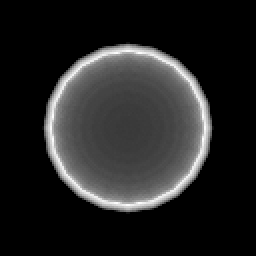
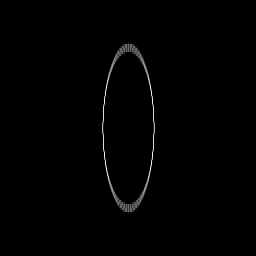
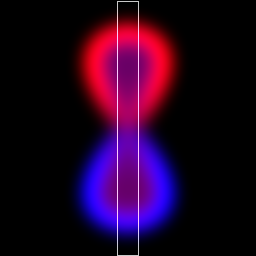


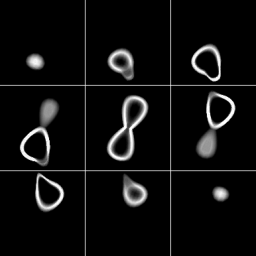
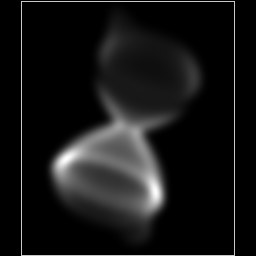
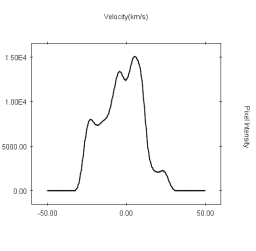
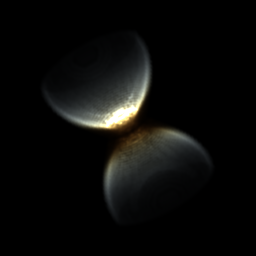
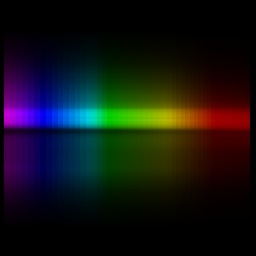
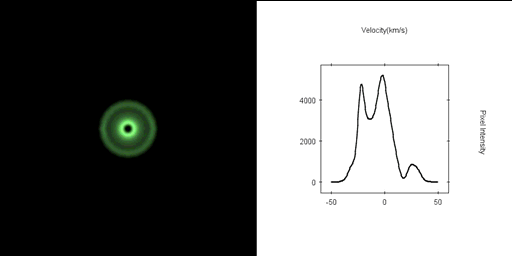
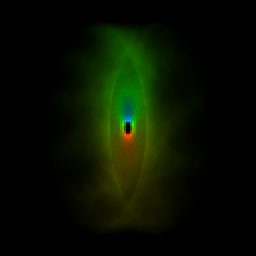
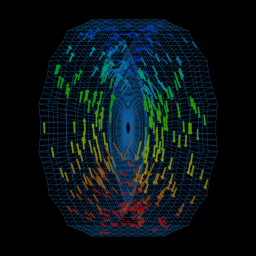

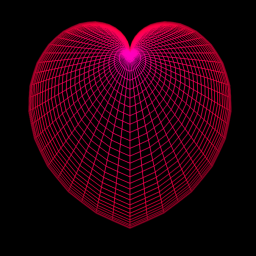 Heart mesh
Heart mesh 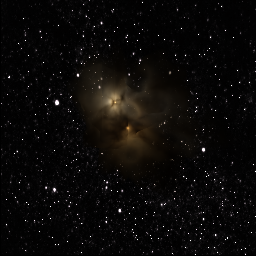 Optical
Optical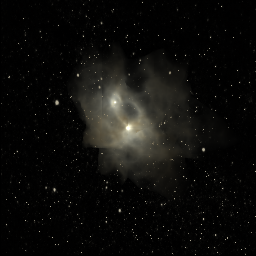 Infrarred J band
Infrarred J band 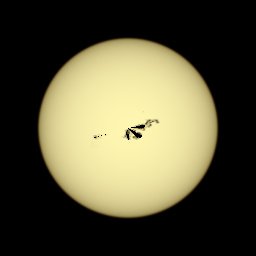 Model image with sunspot
Model image with sunspot 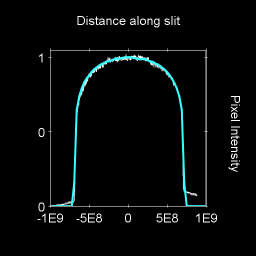 Limb darkening measured & model
Limb darkening measured & model 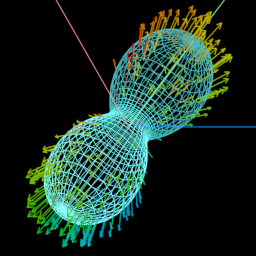 Model mesh
Model mesh 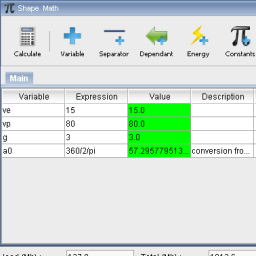 Variables set up in Math Module
Variables set up in Math Module 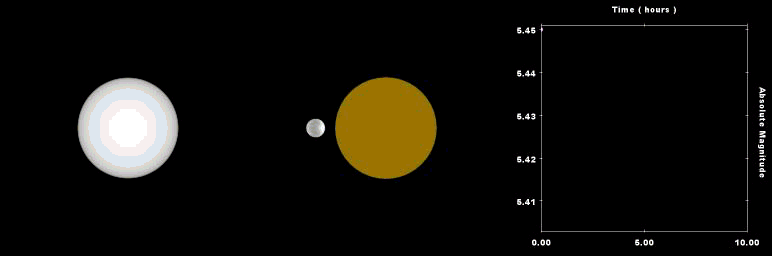
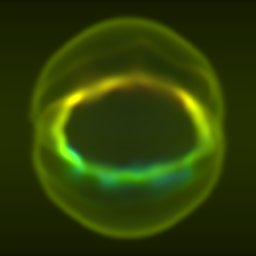 Image of Supernova Explosion
Image of Supernova Explosion 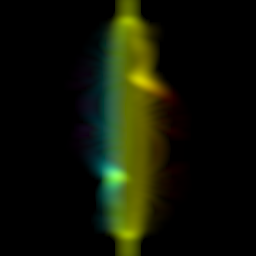 PV Diagram
PV Diagram 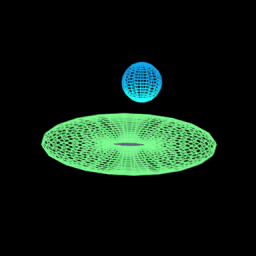 The mesh setup
The mesh setup 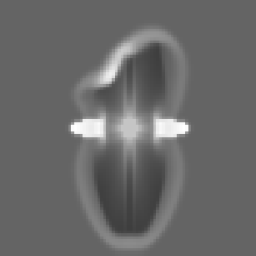 The final density cut
The final density cut 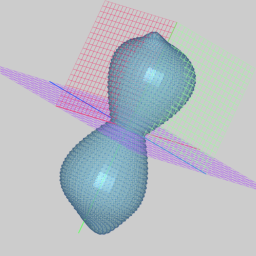
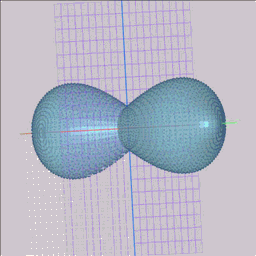 Visualization with rotation
Visualization with rotation